
Cách gửi dữ liệu từ Contact From 7 về Google sheets không sử dụng Plugin
Nội dung trên nguyenthaimmo.com được trực tiếp triển khai, kiểm thử và biên soạn bởi NguyenThaiMMO – người có nhiều năm kinh nghiệm thực chiến trong WordPress, SEO kỹ thuật, Automation, MMO & Affiliate.
Mỗi bài viết đều được thẩm định dựa trên trải nghiệm thực tế, ưu tiên hướng dẫn từng bước, chỉ ra lỗi thường gặp và giải pháp cụ thể, nhằm giúp người đọc áp dụng được ngay, hạn chế rủi ro và tối ưu hiệu quả lâu dài.
Cách gửi dữ liệu từ Contact From 7 về Google sheets không sử dụng Plugin
- Để hạn chế sử dụng plugin và đôi khi sử dụng chung với plugin khác sẽ gây ra xung đột nên mình thấy cách này khá ok và hiệu quả , và kết nối cũng khá đơn giản ! hãy xem kỹ và làm theo nhé
- Lưu ý là phải cài plugin SMTP vào trước nhé
Video Hướng dẫn :
Code chèn vào file functions.php
add_action('wpcf7_mail_sent', 'send_contact_form_to_google_sheets');
function send_contact_form_to_google_sheets($contact_form) {
$title = $contact_form->title();
$submission = WPCF7_Submission::get_instance();
if ($submission) {
$posted_data = $submission->get_posted_data();
$contact_form_id = $contact_form->id();
if ($contact_form_id == 1833) {
$fields = array(
'entry.524787103' => $submission->get_meta('remote_ip'),
'entry.94905923' => $posted_data['your-name'],
// Add other fields similarly
);
$url = 'https://docs.google.com/forms/u/0/d/e/1FAIpQLSc6ZyLO5AMNlMr8tvHhWI9k9F8Fotx88qWUx8otOdfKDtIdRg/formResponse';
// Use http_build_query to URL encode the entire string
$fields_string = http_build_query($fields);
$ch = curl_init();
curl_setopt($ch, CURLOPT_URL, $url);
curl_setopt($ch, CURLOPT_POST, true);
curl_setopt($ch, CURLOPT_POSTFIELDS, $fields_string);
curl_setopt($ch, CURLOPT_RETURNTRANSFER, true);
$result = curl_exec($ch);
// Check for cURL errors
if (curl_errno($ch)) {
// Handle the error, e.g., log it or display a message
error_log('cURL Error: ' . curl_error($ch));
}
curl_close($ch);
}
}
}
Giải thích :
- if ($contact_form_id == 1833) : là cái số id của From bạn thay đổi nhé
- $fields = array : Các bạn có bao nhiêu Fields thì tạo ra thêm nhé mình có 7 Fields ít hơn thì xoá đi
- $url : thay link google trang tính của bạn vào

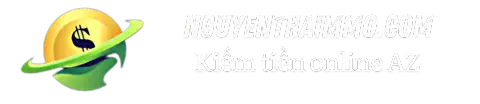


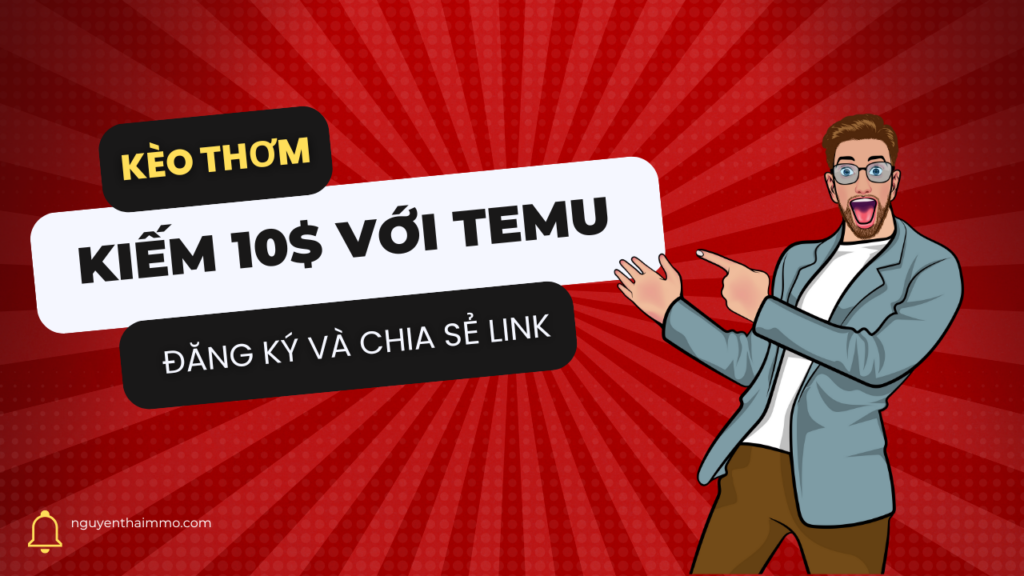
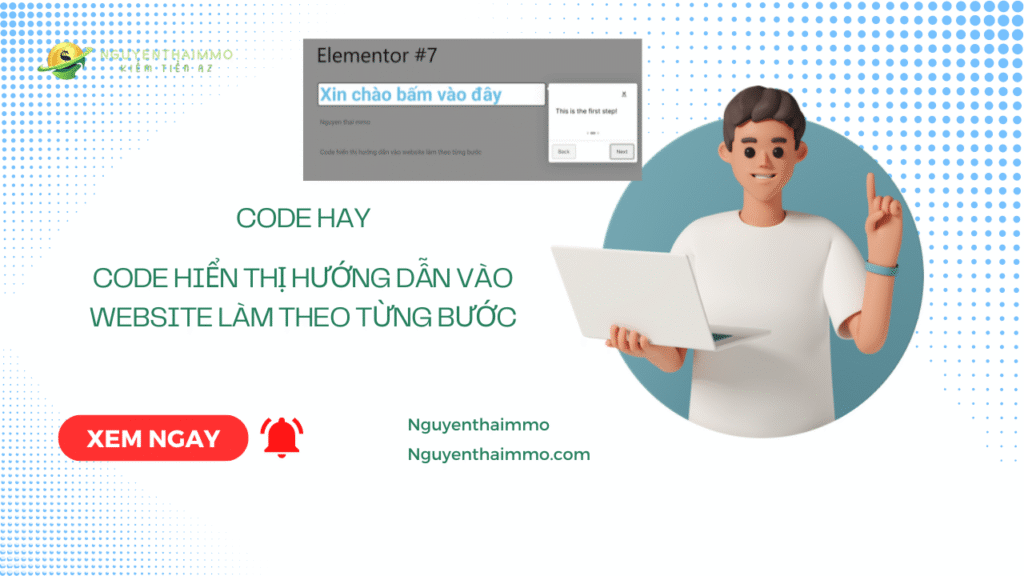
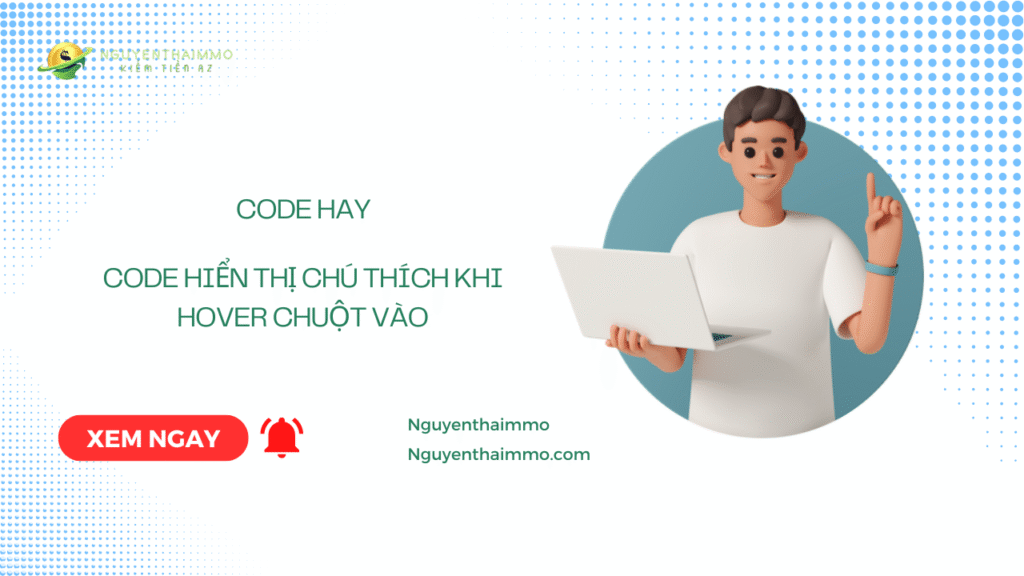
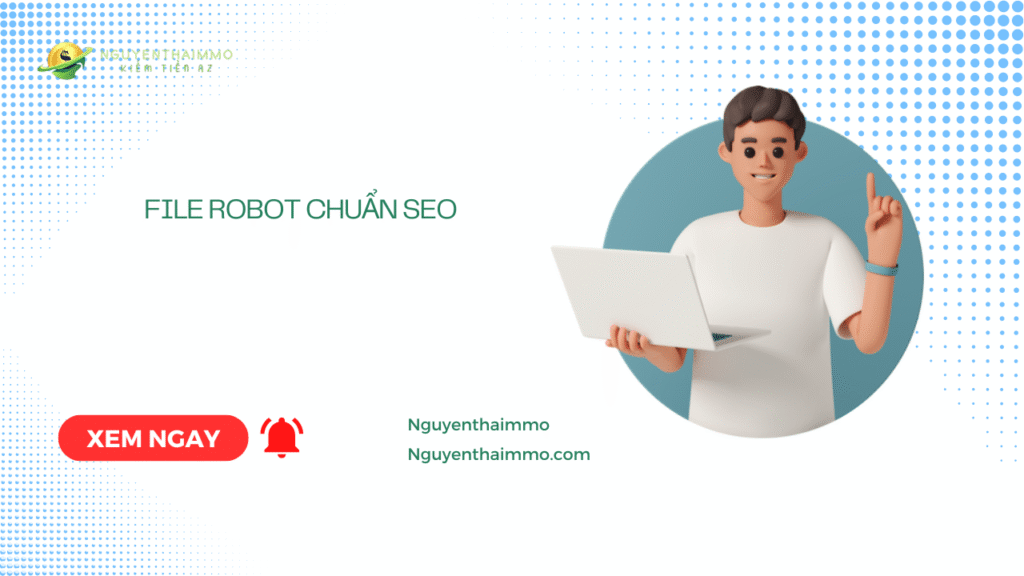

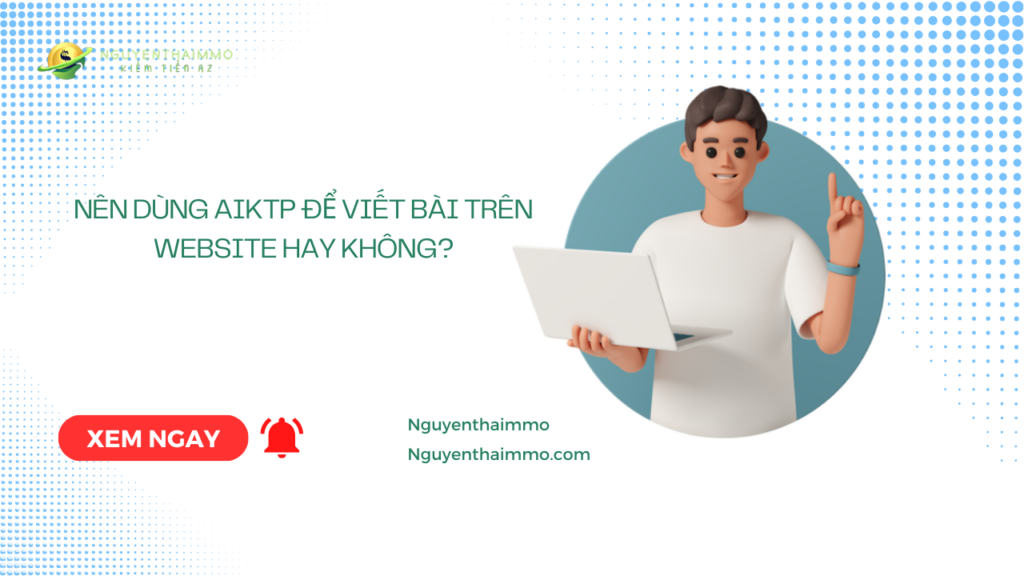


 Đăng nhập bằng Google
Đăng nhập bằng Google